RoyPow Fish APP Download
APP Latest Download Link:
Android APP: https://play.google.com/store/apps/details?id=uni.UNI56D415D
iPhone APP: https://apps.apple.com/us/app/roypow-fish/id6446618041
Or search for the "RoyPow Fish" in the iPhone App Store.
APP Installation Steps
Android Version
Step 1:Please uninstall your current app and download our latest app through link.Step 2:Turn on the Bluetooth switch and open the app.

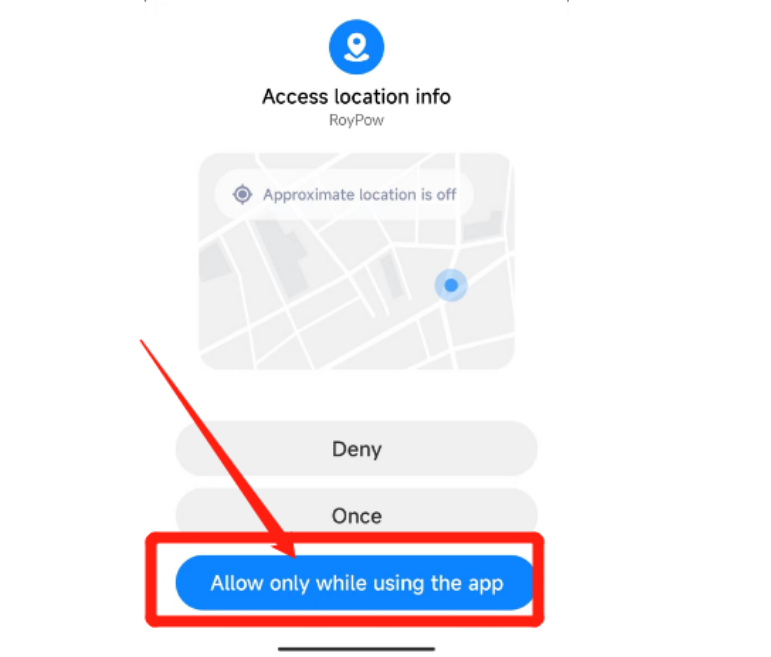



Step 7: Connect successfully and enter the battery parameters page.

If you have already connected a battery, before connecting a new one.
Step 1: Please click "device disconnect" to disconnect the current Bluetooth connection.

Step 2: Click the circle with arrow in the upper right corner ○ to refresh the current Bluetooth list.

Step 3: After refreshing, then connect the required battery Click "Connect".

Step 4: Click "Skip"

iPhone Version
Step 1:Please find "roypow fish" on the iPhone app store and download it.

Step 2:Turn on the Bluetooth switch and open the app.
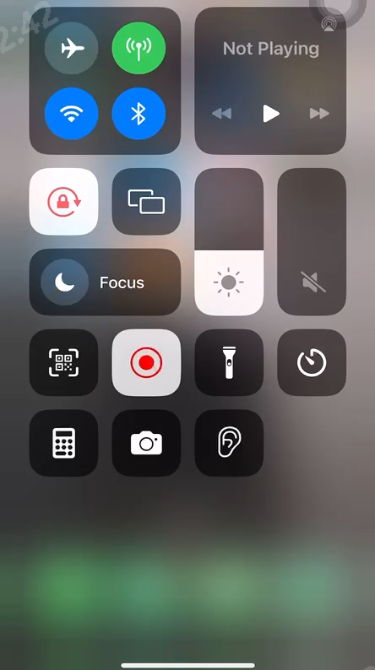
Step 3:Select "OK".

Step 4:Check the Bluetooth code on top of the battery, which is used to confirm the battery that needs to be connected.

Step 5:Find the code you need to connect and click "Connect", please wait a few seconds.

Step 6:Click "Skip".

Step 7:Connect successfully and enter the battery parameters page.

NOTES:
APP can only view the detailed information of one battery at a time, if you need to view the information of other batteries, please connect the Bluetooth of another battery to view it.
when connecting another Bluetooth, please follow the steps, otherwise the connection may not be successful.
- Choosing a selection results in a full page refresh.









