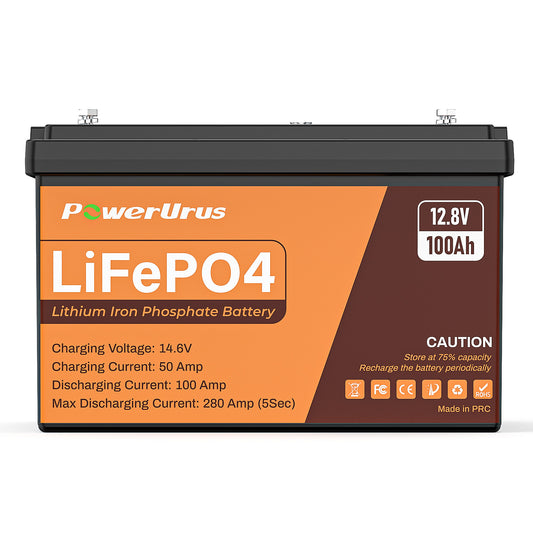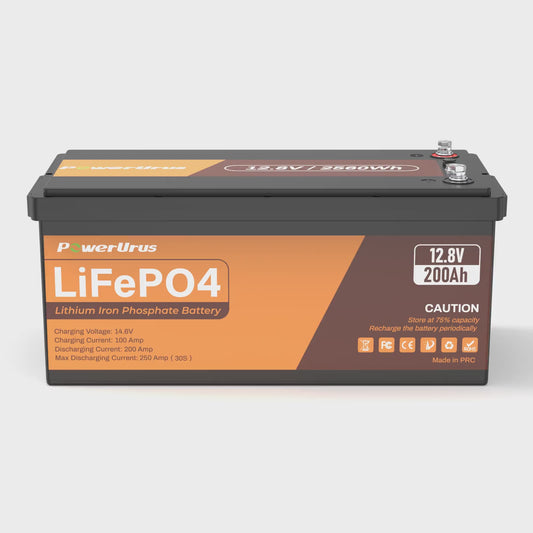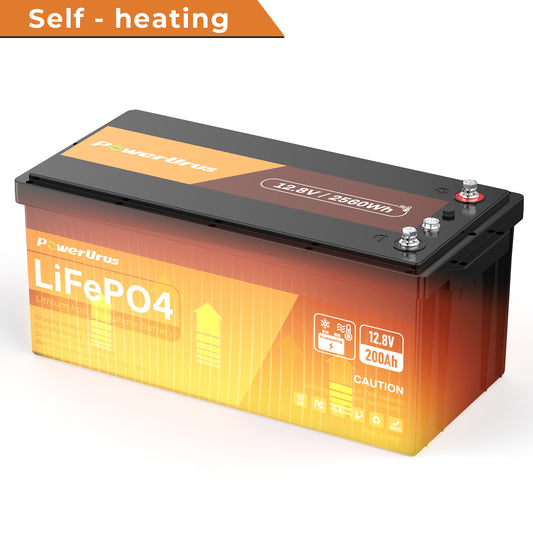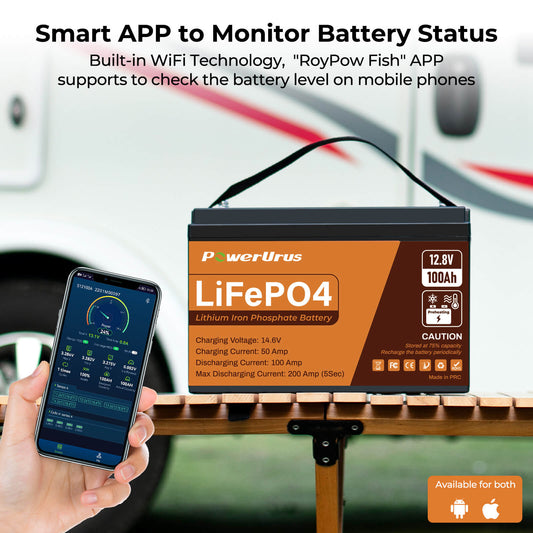How to Activate an Under-Voltage Powerurus LiFePO4 Battery: A Step-by-Step Guide
Introduction
LiFePO4 (Lithium Iron Phosphate) batteries, like the premium Powerurus 12V/24V/36V/48V models, are renowned for their durability, safety, and long cycle life. However, even the most reliable batteries can occasionally enter an under-voltage state due to prolonged storage, deep discharges, or improper charging. If your Powerurus battery is "locked" in this protective mode, don’t panic! This guide will walk you through safe and effective methods to activate an under-voltage LiFePO4 battery, ensuring it returns to peak performance.
Understanding Under-Voltage Protection
LiFePO4 batteries, including Powerurus models, are equipped with a Built-In Battery Management System(BMS). This system safeguards against overcharging, overheating, and deep discharge. When the battery voltage drops below a critical threshold (typically 10V for a 12V battery, 20V for 24V, etc.), the BMS triggers an under-voltage lockout to prevent irreversible damage. While this protects the battery, it also requires manual intervention to reactivate it.
Step-by-Step Activation Process
1. Confirm the Under-Voltage State
First, verify that your Powerurus battery is indeed in under-voltage protection. Use a multimeter to measure its voltage:
12V battery: Below 10V
24V battery: Below 20V
36V battery: Below 30V
48V battery: Below 40V
If readings match these thresholds, proceed to activation.
2. Use a Compatible LiFePO4 Charger
Never attempt to "jump-start" a LiFePO4 battery with a lead-acid charger or car battery, as this risks overheating or cell damage. Instead:
Connect your Powerurus battery to a LiFePO4-specific charger (like the Powerurus Smart Charger).
Set the charger to the correct voltage (12V, 24V, etc.).
Allow it to charge uninterrupted for 2-4 hours. The BMS will detect the voltage recovery and automatically exit lockout mode.
3. Balance Charging for Multi-Cell Batteries
For Powerurus 24V/36V/48V batteries, individual cells might discharge unevenly. A balance charger ensures all cells reach the same voltage. Follow these steps:
Connect the balance port (if available) to the charger.
Monitor cell voltages via the BMS app or display (if supported).
Charge until all cells stabilize within 3.0V–3.3V.
Preventing Future Under-Voltage Issues
Avoid Deep Discharges: Recharge your Powerurus battery when it reaches 20% capacity.
Storage Tips: Store at 50% charge in a cool, dry place. Use a maintenance charger for long-term storage.
Regular Inspections: Check voltage monthly and clean terminals to ensure optimal conductivity.
Why Choose Powerurus LiFePO4 Batteries?
Powerurus batteries stand out with:
Industrial-Grade BMS: Advanced protection against over-voltage, under-voltage, and short circuits.
High Energy Density: 2000+ cycles at 80% depth of discharge (DoD).
Wide Compatibility: Perfect for solar systems, RVs, marine applications, and off-grid setups.
FAQ: Reactivating LiFePO4 Batteries
Q: Can a completely dead LiFePO4 battery be revived?
A: If voltage drops below 2.5V per cell for extended periods, permanent capacity loss may occur. Early intervention is key!
Q: How long does activation take?
A: Typically 2–6 hours, depending on discharge depth.
Q: Does activation void the warranty?
A: No, as long as you follow Powerurus guidelines. Avoid unapproved chargers or modifications.
Conclusion
Reactivating an under-voltage Powerurus LiFePO4 battery is straightforward with the right tools and precautions. By prioritizing BMS-compatible charging and proactive maintenance, you can extend your battery’s lifespan and maximize ROI. For premium 12V/24V/36V/48V LiFePO4 batteries designed for resilience, explore the Powerurus collection at https://powerurus.com/.